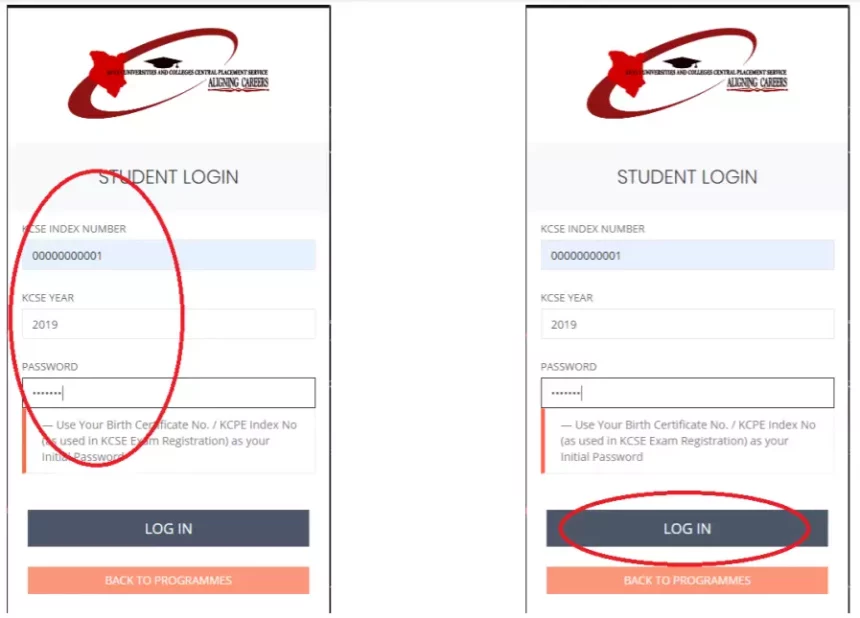The Kenya Universities and Colleges Central Placement Service (KUCCPS) last week opened the portal for the KCSE 2023 cohort to select their programmes and institutions of higher learning.
The placement service has since released a guide for students and parents to navigate the portal while making their applications.
To apply for a placement, one is required to visit the student portal on the KUCCPS website by searching ‘KUCCPS Students Portal’ on their search engine and then clicking ‘Student Login.’
The applicant is to then enter their KCSE Index Number, exam year, and a password which could be their birth certificate number or KCPE Index number. If none works, the applicant is advised to contact KUCCPS.
Once logged in, they should click on the ‘Programme lists’ tab and view documents for KMTC programmes, degrees, diplomas, certificates, and artisan programmes.
One should then click on the desired program, and the document will download separately as a PDF file.
The PDF document will provide available programmes, programme codes, previous cut-off points, and other necessary information. The applicant should note the programme codes for the courses they intend to apply for.
He or she will return to the portal and click ‘Application/Revision’ to see forms for submitting codes at the different levels.
They should type in the code in the relevant form, and the system will indicate whether the student has met the minimum requirements, after which they will click on the Submit option.
A pop-up box displays payment instructions, which the applicant will follow as indicated.
After completing the payment, the system will indicate that the application is successful.